下载Mysql
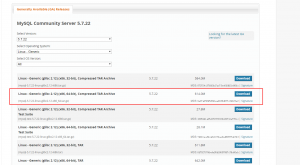
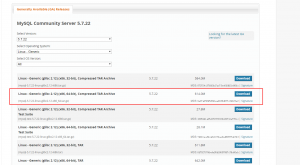
解压mysql压缩包 tar -xvzf mysql-5.7.22-linux-glibc2.12-x86_64.tar.gz 新建mysql 目录 mkdir /usr/local/mysql 拷贝解压文件到mysql 目录 mv mysql-5.7.22-linux-glibc2.12-x86_64/ /usr/local/mysql 创建data目录 cd /usr/local/mysql/ mkdir data mkdir ./data/mysql 创建数据仓库目录 mkdir /data mkdir /data/mysql 修改目录权限 cd /usr/local/mysql chown -R mysql:mysql ./ chown -R mysql:mysql /data/mysql
安装数据库
./mysqld --initialize --user=mysql --basedir=/usr/local/mysql --datadir=/data/mysql
注意需要保存此处的随机密码,后面会用到。
拷贝my_default.cnf
cp my-default.cnf /etc/my.cnf
拷贝mysql.server
cp /usr/local/mysql/support-files/mysql.server /etc/init.d/mysql
启动Mysql
/etc/init.d/mysql start
创建启动链接
ln -s /usr/local/mysql/bin/mysql /usr/bin
登入MySql重置root密码,此处登入密码为上面步骤生成的随机密码
mysql -uroot -p
mysql> set password=password('root');
--设置root账户的host地址(修改了才可以远程连接)
mysql>grant all privileges on *.* to 'root'@'%' identified by 'root';
mysql>flush privileges;
添加系统路径
vim /etc/profile
添加:
export PATH=/usr/local/mysql/bin:$PATH
配置mysql自动启动
# chmod 755 /etc/init.d/mysql
# chkconfig --add mysql
至此Mysql5.7已安装完成。
在安装过程中可能会遇到如下问题:
一、mysql 5.7 默认没有my_default.cnf,可以使用如下文件
# For advice on how to change settings please see # http://dev.mysql.com/doc/refman/5.7/en/server-configuration-defaults.html # *** DO NOT EDIT THIS FILE. It's a template which will be copied to the # *** default location during install, and will be replaced if you # *** upgrade to a newer version of MySQL. [mysqld] sql_mode=NO_ENGINE_SUBSTITUTION,STRICT_TRANS_TABLES # 一般配置选项 basedir = /usr/local/mysql datadir = /data/mysql port = 3306 socket = /var/run/mysqld/mysqld.sock character-set-server=utf8 back_log = 300 max_connections = 3000 max_connect_errors = 50 table_open_cache = 4096 max_allowed_packet = 32M #binlog_cache_size = 4M max_heap_table_size = 128M read_rnd_buffer_size = 16M sort_buffer_size = 16M join_buffer_size = 16M thread_cache_size = 16 query_cache_size = 128M query_cache_limit = 4M ft_min_word_len = 8 thread_stack = 512K transaction_isolation = REPEATABLE-READ tmp_table_size = 128M #log-bin=mysql-bin long_query_time = 6 server_id=1 innodb_buffer_pool_size = 1G innodb_thread_concurrency = 16 innodb_log_buffer_size = 16M innodb_log_file_size = 512M innodb_log_files_in_group = 3 innodb_max_dirty_pages_pct = 90 innodb_lock_wait_timeout = 120 innodb_file_per_table = on [mysqldump] quick max_allowed_packet = 32M [mysql] no-auto-rehash default-character-set=utf8 safe-updates [myisamchk] key_buffer = 16M sort_buffer_size = 16M read_buffer = 8M write_buffer = 8M [mysqlhotcopy] interactive-timeout [mysqld_safe] open-files-limit = 8192 [client] /bin/bash: Q: command not found
二、启动的时候报ERROR 2002 (HY000): Can't connect to local MySQL server through socket '/tmp/mysql.sock' (2)
解决:创建一个软链接 ln -s /usr/local/mysql/mysql.sock /tmp/mysql.sock
